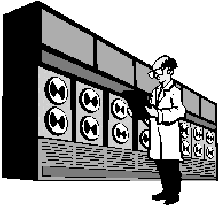 |
EXEC Statement COND Parameter (text pg 87-94) | |
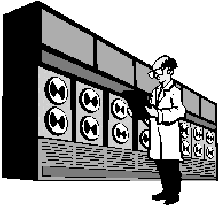 |
EXEC Statement COND Parameter (text pg 87-94) | |
|
Assignment 4 used the parameter COND=EVEN on an EXEC statement to run a step even when a preceding step abended. But the COND parameter actually has a more general form: COND=(number,operator[,stepname])
(The square brackets around ",stepname" mean that parameter can be omitted; see below.)
The operator above is used to compare the number to the return code of the named step, and if the result of that comparison is TRUE, the conditioned step will be bypassed (AKA "skipped").
Thus COND specifies the results for which to not run a step, or in other words, the conditioned step will run unless the condition is true.
The comparison operator can be any one of the following:
Here’s a simple 2-step example:
In this example the number 0 is compared using the operator not equal to the return code from the program UPDATE executed in STEP1, and unless zero does not equal that return code, STEP2 will be run.
i.e. STEP2 won’t be run if STEP1 returned a non-zero return code.
Omitted Step Name
If the step name is omitted, the number is to be compared to the return codes from all previous steps, and if any of those results is TRUE, the conditioned step is to be skipped.
e.g. if any step had a non-zero return code, STEP2 below will not be run:
Multiple Tests
Multiple tests can also be combined in a COND stmt (with an implied OR), to skip execution as a result of the R/Cs from multiple steps:
Here STEP2 will be skipped if either STEP1 returned a non-zero code, or if 4 is less than the return code from STEP0.
But if the listed conditions are always combined with an "OR" operator, what do you do if you want to combine them with an "AND"?
Earn a 2% Credit
You can earn a credit of up to 2% of your final mark by participating in a discussion about the COND statement.
Tell us what the following COND parameters would be, and say when you think those parameter might be useful in real jobs:
Post your comments for everyone to see by selecting Compose Message after clicking on Discussions in the ACTION MENU at the top of this page, or by clicking on Communications Tools on the Home page and then on DISCUSSIONS.
Click on Next in the above ACTION MENU> to learn about parameters in JCL PROCs. |